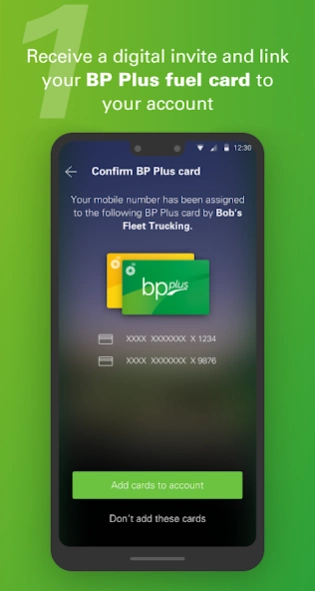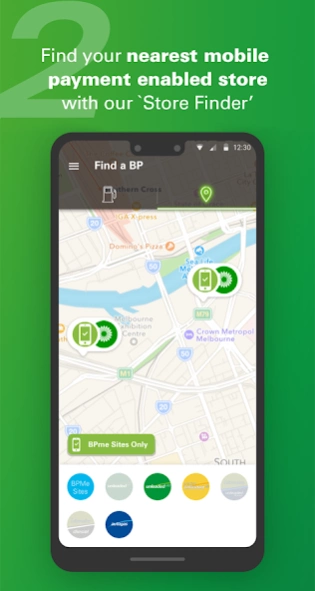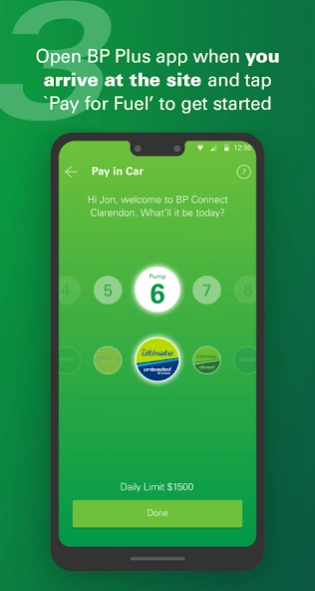BP Plus app 2.6.11
Continue to app
Free Version
Publisher Description
BP Plus app - Use your BP Plus card to Pay for Fuel from your vehicle
Simply purchase fuel with the BP Plus app.
Not just a fantastic fleet management tool, BP Plus is efficient and easy-to-use for drivers, offering an in-built fuel map of Australia which makes it simple to find your nearest BP Store.
Filling up your vehicle:
Simply pull up to a mobile payment enabled store, open the BP Plus app, link your BP Plus fuel card and create your passcode. Once you're ready to purchase fuel, tap ‘Pay for Fuel’. Select your pump, fuel type and enter your passcode. When the app indicates you are ready to start fueling up, all you need to do is step out of your vehicle and lift the hose. (For safety you must leave the phone in the car)
Once your tank is full, put the hose down and drive away - it’s that simple. The transaction will be automatically added to your BP Plus fuel card.
Where to use your BP Plus app with your BP Plus fuel card:
Use the in-app ‘Store Finder’ to help locate mobile payment enabled stores. Over 700 available nationwide, including truck stops, truck-friendly sites and our extended merchant network.
Our fuel card app has plenty of benefits, both for drivers and fleet management:
- Fill up and get back on the road faster by avoiding the queues.
- No need to remember the odometer reading, just enter the odometer direct from the dashboard.
- Send your transaction receipts to anyone, any time. Perfect for fleet management, giving you the opportunity to consolidate all your fuel and vehicle expenses.
- Easily locate the nearest BP store with the inbuilt ‘Store Finder’.
Phones must remain in your vehicle.
Terms and conditions apply, see bp.com.au. Only at participating stores
About BP Plus app
BP Plus app is a free app for Android published in the Office Suites & Tools list of apps, part of Business.
The company that develops BP Plus app is BP Australia Pty Ltd. The latest version released by its developer is 2.6.11.
To install BP Plus app on your Android device, just click the green Continue To App button above to start the installation process. The app is listed on our website since 2023-07-25 and was downloaded 1 times. We have already checked if the download link is safe, however for your own protection we recommend that you scan the downloaded app with your antivirus. Your antivirus may detect the BP Plus app as malware as malware if the download link to com.bp.bpmeau is broken.
How to install BP Plus app on your Android device:
- Click on the Continue To App button on our website. This will redirect you to Google Play.
- Once the BP Plus app is shown in the Google Play listing of your Android device, you can start its download and installation. Tap on the Install button located below the search bar and to the right of the app icon.
- A pop-up window with the permissions required by BP Plus app will be shown. Click on Accept to continue the process.
- BP Plus app will be downloaded onto your device, displaying a progress. Once the download completes, the installation will start and you'll get a notification after the installation is finished.